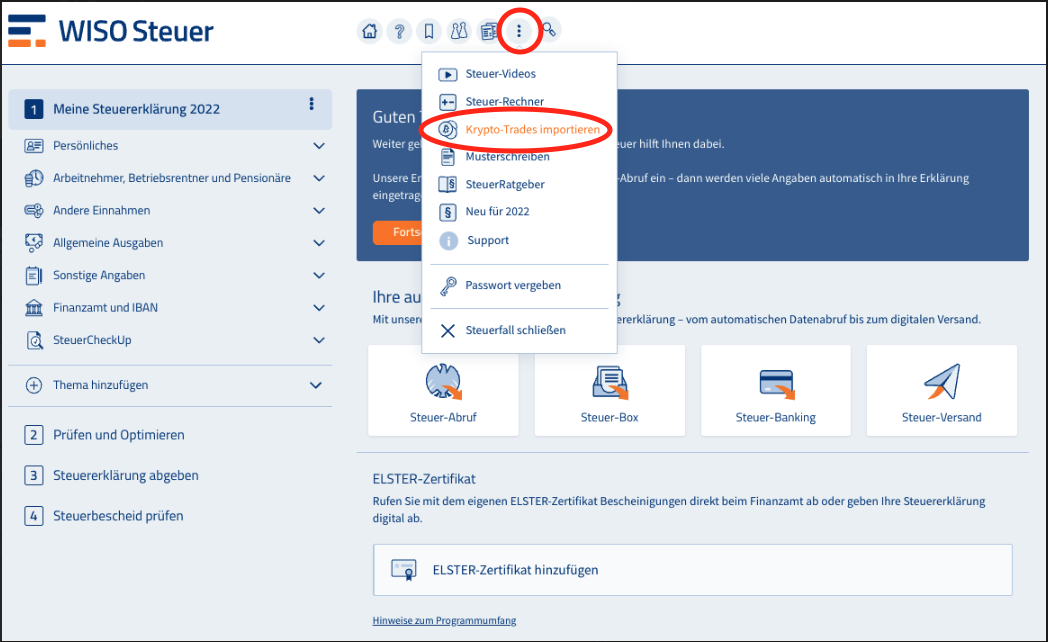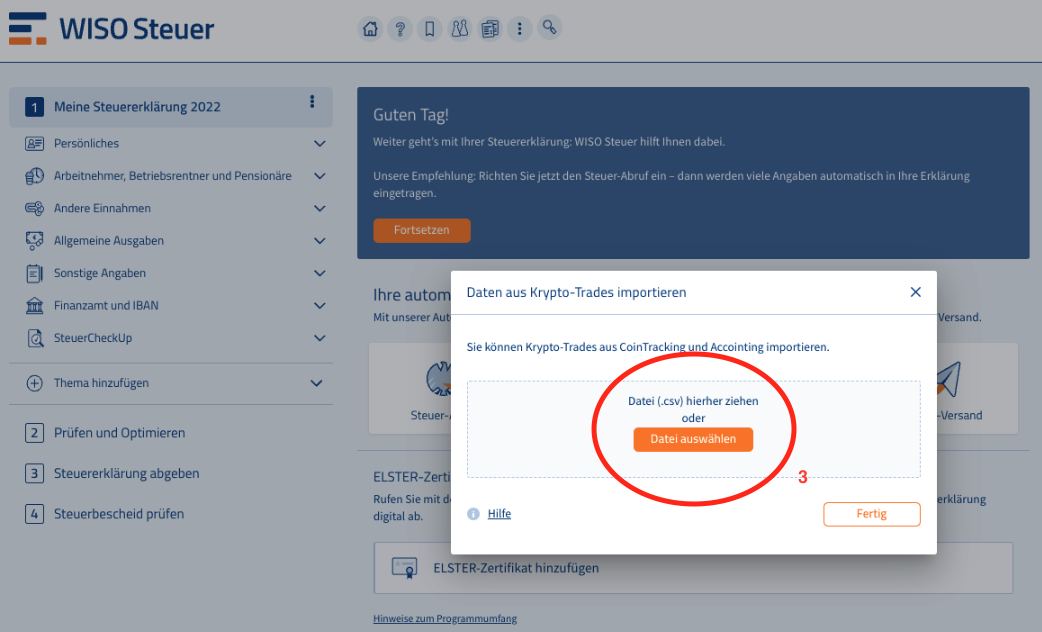WISO Steuer Export
1) Open your WISO Tax software and navigate to the menu item Importieren (Import)
2) Select CoinTracking from the menu Finanzsoftware (Financial Software)
3) Click here to download your Capital Gains Report as CSV file and import the CSV file into the WISO software
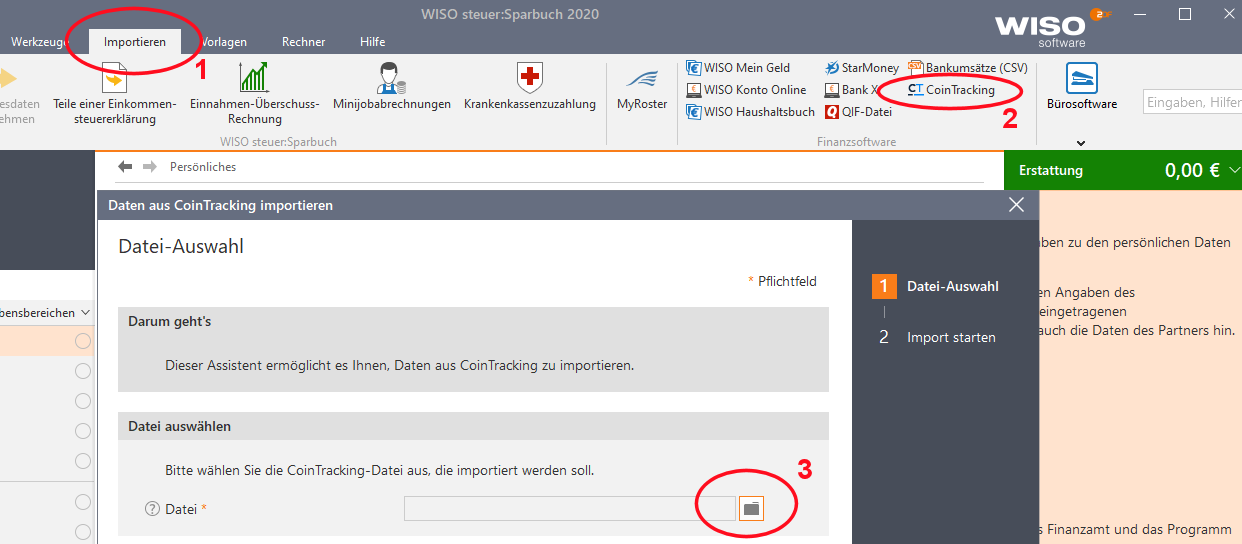
WISO Steuer Export Webpage
1) Open the WISO tax software webpage and sign in.
2) Click on the 3 dots in the menu bar and select"Krypto-Trades importieren" .
3) Click here to download your Capital Gains Report as CVS file and import the CSV file.